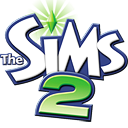Antiseptic Switch Color Picker
Saturday, December 11th, 2004 Free Download: Antiseptic Switch Skin 1.0
Free Download: Antiseptic Switch Skin 1.0
I needed a small, fully-featured and easy-to-use color picker with an efficient user interface for my web design work. A lot of programs out there are huge, bulky and often get into the way. They usually offer too many features that I don’t need when designing webpages and they often come with a horrible interface.
I’d like to introduce you to Higher Tendencies’ Switch - a wonderful and free color picker program for Windows.
“Switch is a color picker and adjuster. You can select the color of any pixel on the screen, zoom into a part of the screen, and adjust the color through RGB, HSL, Hex and OLE color properties. Great for graphic artists and skinners.”
It’s skinnable and it’s extremely flexible. While the default skin was nice (see the screenshot on their website), I created my own skin to fit my needs.
You can download the Antiseptic Switch skin from deviantART. I’ve been using this pretty much daily now, and it makes my life so much easier. Maybe you’ll find it useful too.
The program’s color picker and zoom functions have been reordered and are main focus now. The functions are placed on the left-hand side as I usually have the Switch window floating on the right side of my screen. Just drag the eye dropper icon to the screen to pick the color you want. RGB, HSL and HEX values also get full attention below. Gone are the space-hogging and hardly-used OLE values. In the main title bar are “Options” (the Switch icon), “Stay on Top” toggle and “Close” respectively. Also included are eye dropper and magnifying glass cursors.
If you’re looking for an alternative color picker, there’s ColorPad. It’s free and tiny as well. It offers most of the features of Switch, with the exception of HSL adjustments (which I often need for elements that change brightness on hover). The official website is gone, but you can probably google to find it.
Download Higher Tendencies’ Switch
Download Antiseptic Switch Skin